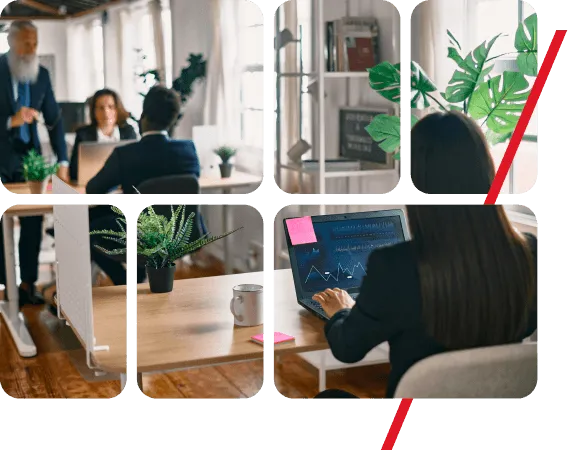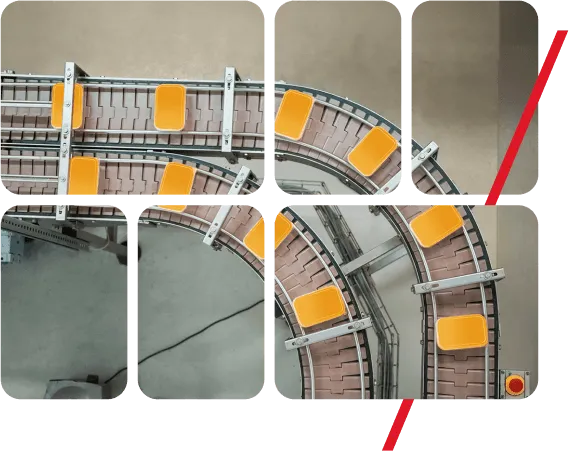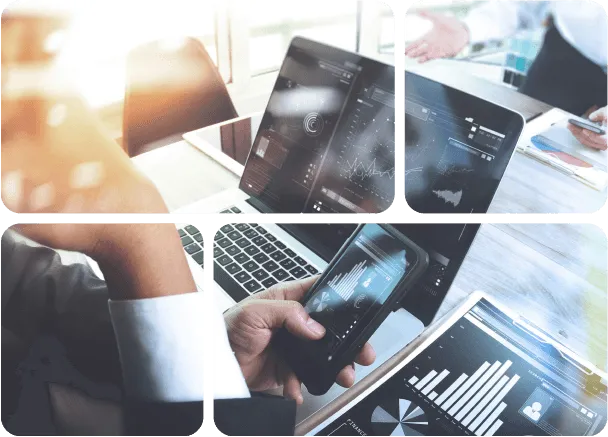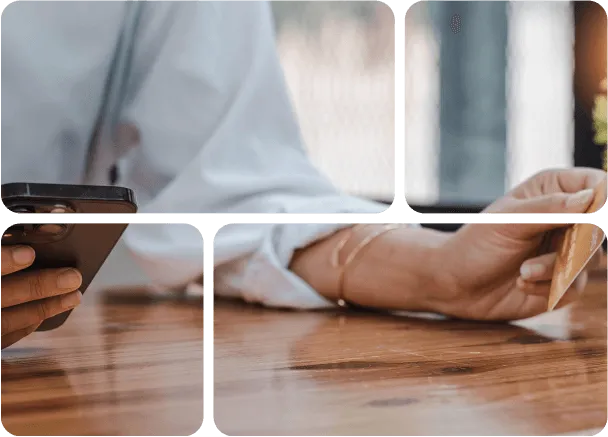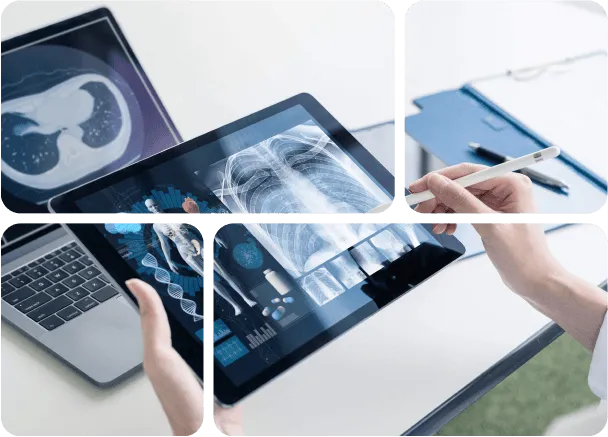First of all, what is IBM Integration Bus?
IBM Integration Bus (formerly known as WebSphere Message Broker) is IBM’s integration broker that allows business information to flow between disparate applications across multiple hardware and software platforms.
What’s new in ACE v11?
Well, here’s what’s what:
· A new, simplified web user interface
· Simplified deployment
· Advanced HTTP Security
· You can run in a Docker container on AIX,Linux, and Windows systems
· Running without a queue manager (this is one of my favorites)
· Support for a global cache
· Support for publishing to a Logstash input in an Elasticsearch, Logstash and Kibana (ELK) stack
· Enhanced support for producing and consuming Kafka messages
· Policies replacing configurable services
Let’s expand some points:
1. What is the meaning of “simplified deployment”?
Now ACE v11 provides support for integration servers that can be created and run independently from an integration node. Basically, now we can deploy our applications to an integration server quickly, without the need to create and configure an integration node like in the old version.
2. Why a simplified web user interface helps us?
· Start, stop, and manage deployed resources.
· Collect and view resource statistics for your integration servers.
· Create, retrieve, update, and delete operational policies.
3. Why policies are important?
I think one of the most important aspects are seeing all the configurable values grouped in a visual perspective. Also, ACE comes with predefined templates, that helps users complete easier his desired configurations.
4. Advanced HTTP Security?
Access is possible using HTTP basic authentication or HTTPS protocol. You can enable HTTPS just for encryption, or you can also configure a REST API for client authentication (mutual authentication). If your REST API is going to be used byclient-side code that is running is a web browser, you can configure Cross-Origin Resource Sharing.
More information about CORS , right here.
5. You can configure IBM App Connect Enterprise to run in a Docker container on AIX, Linux and Windows systems
But first, what is Docker?
Docker is basically a container engine which uses the Linux Kernel features like namespaces and control groups to create containers on top of an operating system and automates application deployment on the container. Docker uses Copy-on-write union file system for its backend storage.
Docker enables you to package an integration server into a standardized unit for software development. Changes to your IBM App Connect Enterprise environment can then be deployed to test and staging systems quickly and easily, which can be a major benefit to continuous delivery in your enterprise. You can choose to build specific configurations into your IBM App Connect Enterprise Docker images, such as integration servers that already have particular applications deployed, or you can choose to start up a Docker container from the image and then deploy changes to the running integration server.
I think that is a great way to assure high availability.
6. Running without a Queue manager?
IBM App Connect Enterprise does not need a local queue manager. The MQ client provided with the installation enables messages to be placed and retrieved from remote queues using single-phase commit transactions.
7. Support for publishing to a Logstash input in an Elasticsearch, Logstash and Kibana (ELK) stack
What is ELK?
The ELK stack is an acronym used to describe a stack that comprises of three popular open-source projects: Elasticsearch, Logstash and Kibana, and is designed to allow users to take to data from any source, in any format and to search, analyze and visualize that data in real time.
You can send App Connect Enterprise logging data (BIP messages) for your integration servers to a Logstash input in an Elasticsearch, Logstash and Kibana (ELK) stack, so that you can view the data in a Kibana dashboard.
8. Enhanced support for producing and consuming Kafka messages
Before we go into ACE related information, I would like to give a little perspective in simple words about Kafka:
Kafka is a distributed streaming platform that is used to publish and subscribe to streams of records. Kafka is used for fault tolerant storage. Kafka replicates topic log partitions to multiple servers. Kafka is designed to allow your apps to process records as they occur. More information right here.
Now, back to business:
You can use the Kafka Producer node to publish messages that are generated from within your message flow to a topic that is hosted on a Kafka server. The published messages are then delivered by the Kafka server to all topic consumers (subscribers). You can use a Kafka Consumer node in a message flow to subscribe to a specified topic on a Kafka server. The Kafka Consumer node then receives messages that are published on the Kafka topic, as input to the message flow. You can also read an individual message published on a Kafka topic, by using a Kafka Read node in a message flow to specify the offset position of the message in the topic partition.
9. Support for a global cache
You can use the global cache that is supplied with IBM App Connect Enterprise to store data that you want to reuse. Personally, I think we have great advantage of a one-time load and short retrieval time.
Conclusion
Personally I think the IBM Integration Bus, today called App Connect Enterprise, it’s the backbone of the API economy that connects the world’s banking networks, travel, retail logistics, manufacturing many other industries systems of record together with their digital front office systems of engagement.
It’s worth the upgrade/migration from IBM Integration Bus v9?
Absolutely!